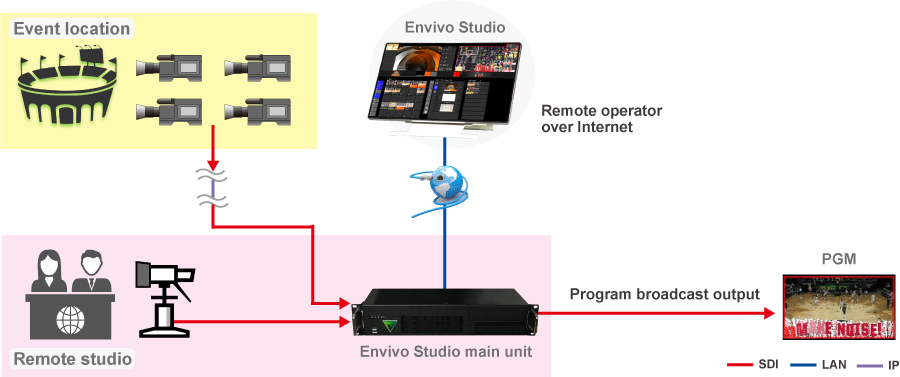Application Exmaples
Video Switcher Support
Integrating Envivo Studio with a video switcher allows it to be a servant to the ME timeline functions
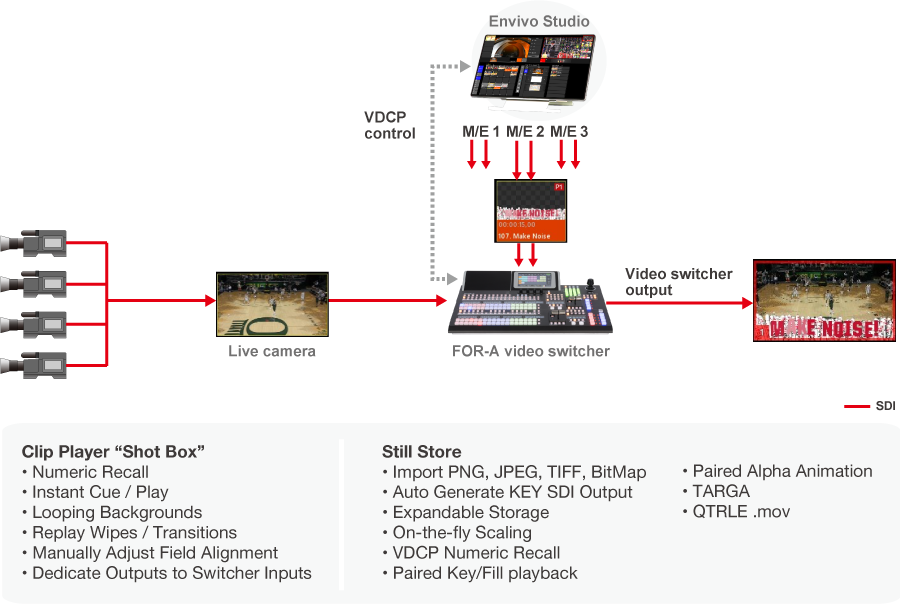
Fan Engagement
Envivo Studio may be positioned downstream from the video switcher to support multi-screen broadcasts.

Studio Production
As a Stand-alone production system, Envivo Studio can switch between multiple inputs,add internal keyers from graphics, create playlists, and perform replays.
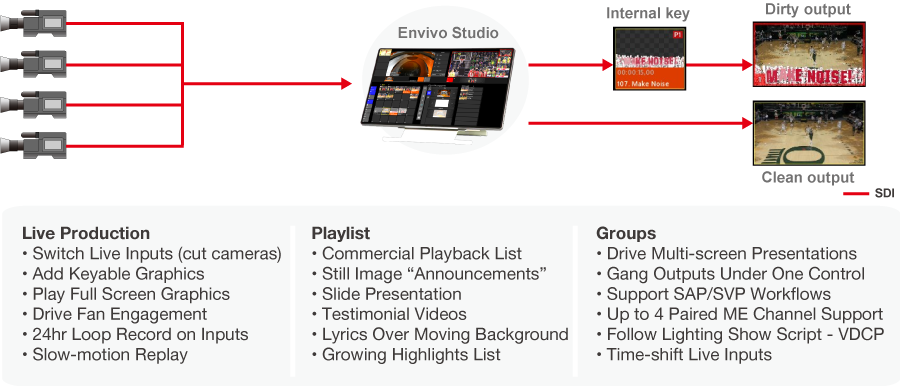
IMAG Production
Envivo Studio drives multiple screens as groups or independently to support IMAG workflows.
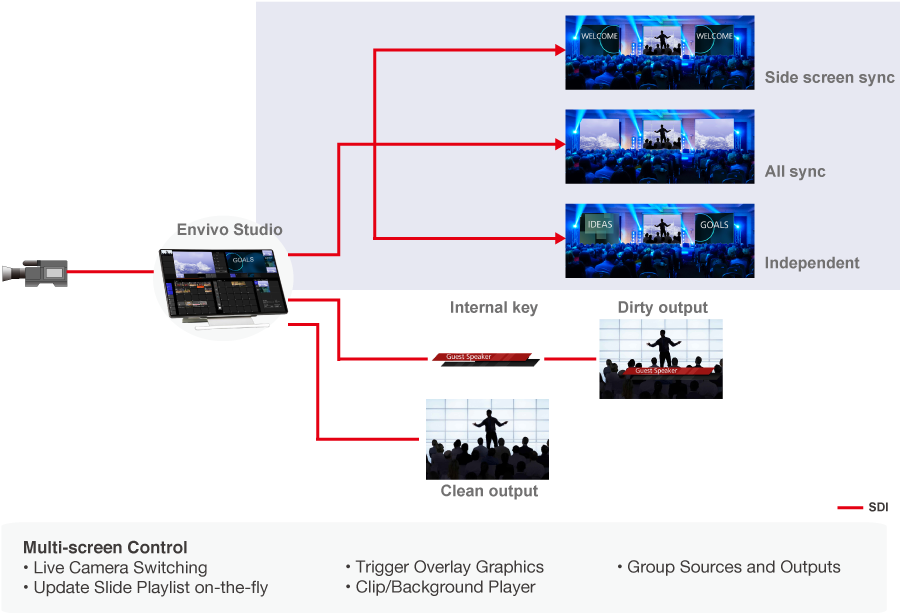
Judicial Review
Envivo Studio supports Judicial Review by recording multiple inputs and “ganging” outputs together as a grouped slow-motion replay, which may be displayed on a large monitor wall. Outputs may be independently controlled as well.

Studio REMI Production
While the event takes place in one location, remote production can take place in another location. Envivo Studio operates easily over the internet with either Windows Remote Desktop or other 3rd party remote applications