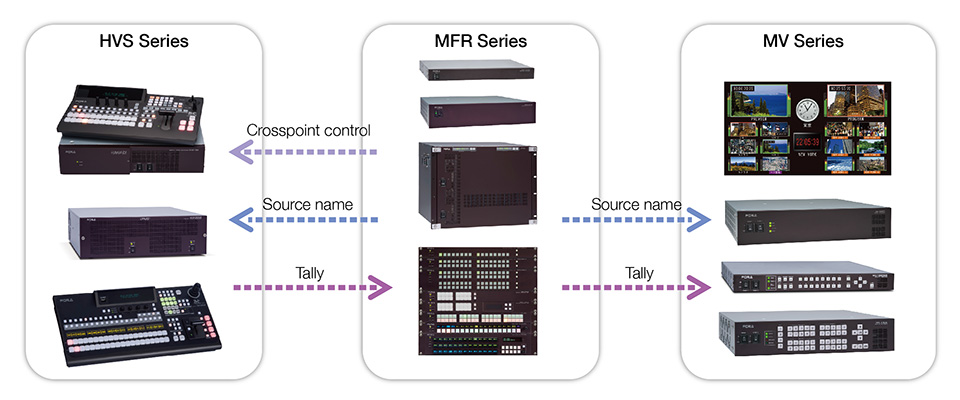Features
HVS-100/110 has many new functions!
4K Square Division (SQD) signal Input/Output available
Progressive-format, 4K Square Division (SQD) signal support
HVS-100/110 units already support Progressive Segmented Frame formats such as 1080/29.97PsF, 25PsF, 23.98PsF, 24PsF. Support for additional progressive formats, 1080/29.97p, 25p, 23.98p, 24p, has been added.
HVS-100/110 is now able to use 4K camera Square Division (SQD) signals on 29.97p, 25p, 23.98p and 24p, without HVS-100EXP3G optional software.
Level-B signal input support at 1080/59.94p, 50p
HVS-100/110 have a new Level-B/A converter function on input signals that allows Level B of 3G-SDI signals to be input onto 1080/59.94p, 50p signals.
Level-A and Level-B signals are combined to system equipment on the input-side of the switcher, which converts Level-B signals to Level-A, and outputs all signals as Level-A. (Output-side fixed as Level-A.)
Audio playback support
Play back clips with audio. Sound effects can be mixed on switched videos using CG-Wipe effects.
To utilize this function, download the audio data to the HVS-100/110 in advance.
Additional Non-Border display function support and 4K mode layout on Multi Viewer
Selection of Non-Border Muti-Viewer function is now supported.
In 4K mode, Square Division (SQD) signal able to assign each quarter window, and display the 1080p Re-sized output.
In 16-part layout mode, maximum four 4K video images are able to be monitored simultaneously via display.
Multi Viewer split patterns significantly enhanced, from 8 to 20 types
Multi Viewer windows enhanced from 8 patterns to 20 patterns. Now able to select from 2 to 16 part windows.
VDCP Over IP protocol available
Support for VDCP Over IP protocol allows video server control via a LAN connection.
HVS-100PCO option supports 1080/29.97p, 25p, 24p, 23.98p. Also PC-resolution output supports at 1080/59.94p and 50p formats.
The HVS-100PCO PC (HDMI/VGA) output expansion card option also supports PC output at 1080/29.97p, 25p, 24p, and 23.98p in system video formats.
In addition, even in a progressive system video format, 1080/59.94p or 50p, PC resolution can now be output. Click here for corresponding format and refresh rate details.
External keyer control over DSK-400
HVS-100/110 are now able to control the DSK-400 (supports 4K (UHD)). A compact system can be built to operate a DSK-400 using only an HVS-100/110 controller.
Standard 8, Maximum 14 Inputs; Standard 4 + 1, Maximum 9 outputs (HVS-100) 12 Inputs; 8 + 1 Outputs (HVS-110)
HVS-100
8 HD/SD-SDI inputs, 4 HD/SD SDI outputs and 1 HDMI output come as standard. Mixed HD/SD input is supported in the standard configuration. The 5 outputs can all be freely assigned. Three slots enable various inputs and outputs to be added, such as analog component, analog composite, HDMI, and VGA in addition to more HD/SD-SDI.
HVS-110
12 HD/SD SDI inputs, 8 HD/SD-SDI outputs and 1 HDMI output come as standard. Mixed HD/SD input is supported in the standard configuration. The 9 outputs can all be freely assigned.
Frame Synchronizers
Every input in the HVS-100 and 8 inputs in the HVS-110 are fitted with frame synchronizers that enable switching of synchronous and asynchronous video signals. Installation of optional expansion cards supports asynchronous picture input from PCs, etc. Each input is also equipped with a process amplifier capable of adjusting the video level and chroma level, etc. of the input signal.
Re-sizing Engine
Up-resizing engines are provided on 4 of the standard inputs. This achieves a fully mixed SD/HD environment with the switcher alone. The optional input cards also have re-sizing engine. This is readily suitable for re-sizing not only SD signals but also PC video.
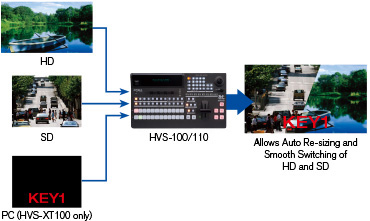
2 Keyers and 2 DSKs
Further proof of the power of these new small mixers is that they come as standard with 2 keyers, 2 DSKs and 4 powerful 2.5D DVE engines. An advanced, high quality Chroma keyer can be assigned to any one of the two M/E Keyers or two Downstream Keyers. The 4 powerful DVE engines, can be assigned to any keyer or used for transitions etc, and with their standard 2.5D ability, allows flexible creativity for the operator to enhance productions.
Abundant Transitions and DVEs
Cut, mix and wipe can be chosen for the transition. Diverse DVE wipes include 100 2.5D wipe patterns. Along with wipes, effects like mosaic and defocus are also provided.
2 Still/Clip Stores
Powerful, high capacity clip stores are now a standard feature. Each store can hold up to 227 frames of HD video. Images can be recorded and played back from incoming video or PGM o/p, or animations transferred over FTP (.bmp, .jpeg, .tga sequences). Clip store images can be used as CG wipe transitions, to further enhance possibilities and add production value. In addition, should both stores be used for clips, then still images can still be used as well, by the standard feature of using some of the inputs as still stores.
20 kinds of multi-viewer split patterns able to be selected as standard.
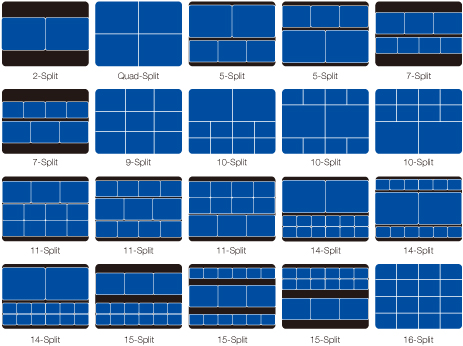
Display channels can be freely assigned, allowing assignment of not only input source but also PGM output. Each channel offers title display and tally display functions.
Event Memory and User Button
The main unit is equipped with an event memory function allowing up to 100 events to be stored. Event memories can be simply recalled by the user buttons. Mixer set-ups and useful operational tools such as key set up, DVE position/size etc can all be stored in event memories. Operators can freely set the transition time and effect for loading events. By setting up in advance, event memories can bring extra power and creativity, simply by pressing buttons during the live event. User buttons can also be used for many other features, such as instant navigation to a selectable menu page, or grab a still, or send a GPI, or preview a key etc as well as many other functions to make life easier in a live production.
Macro Function
A macro function enables you to store and register a series of operations and then perform complicated operations with one push of a button.
Freely Assignable DSK
The 2 Downstream keyers can be assigned to either the M/E PGM, M/E PST or an AUX output. As we also include the ability to mix on an Aux crosspoint selection, the Aux outputs can effectively and creatively be used to do away with the need for multiple M/Es, when creating different outputs for different screens or feeds at a live venue.
External Interfaces
External interfaces include GPI port supporting up to 24 inputs/outputs and two RS-422 ports as standard. The RS-422 ports support for connecting an HVS-30RU remote unit, tally expansion boxes, device specific VDCP, VTR, MFR routers, or TSL. An Ethernet port is used during PC control. An editor interface option allow to connect to an editor/automation system or other external control system.
GUI Control Function via Web Browser
An in-built Web server enables the settings of the HVS-100 and HVS-110 to be changed from a PC via a network. Mobile and tablet terminals can also be used through a wireless access point.
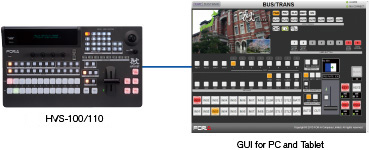
Redundant Power Supply
An optional redundant power supply unit enables doubling-up of power source (redundant AC adaptor for the HVS-110). An enlarged fan and improved exhaust process guarantee quiet operation.
4K (Ultra-HD) Switcher Capability
The HVS-100 and HVS-110 can be used as 4K switchers with HVS-100EXP3G. HVS-100 supports 2 inputs/1 output (expandable to 3 inputs/2 outputs with optional Input/Output cards). HVS-110 supports 3 inputs/2 outputs. In conjuction with MFR series, 4K input channels can be expanded. Cut and mix are provided as transitions.
Other
- Safety area marker display
- Color bar generator
- Mat generator, etc.
The below features can be performed with the HVS-100/110
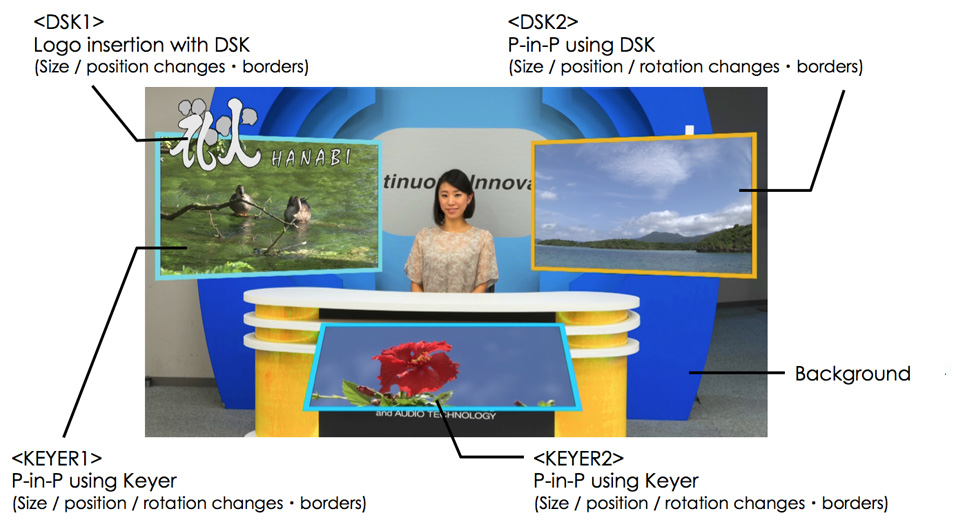
HVS-100/110 High-quality chroma keying

Key compositing to AUX, fade transitioning,
simultaneous linked output operation
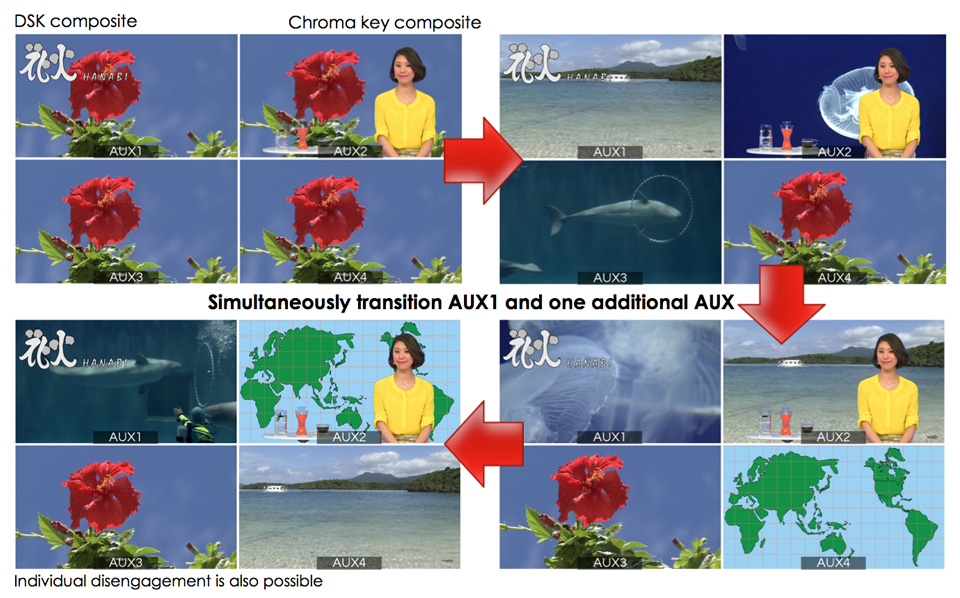
Multi-displays easily achieved
Easily implement animations that straddle the screens
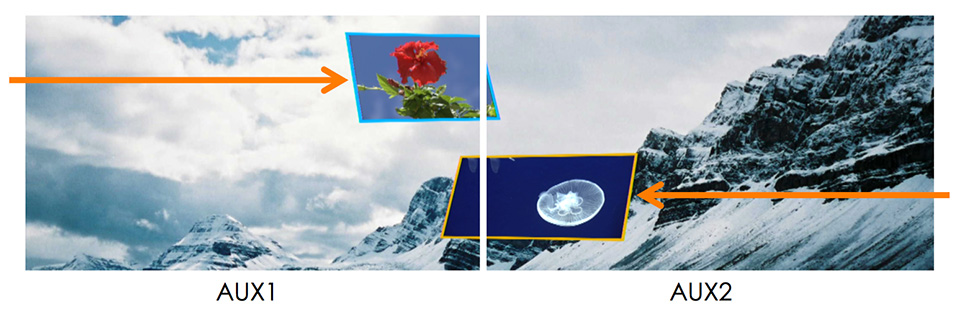
Can be controlled from PC/tablet
as standard feature (Operable without control panel)

GUI control reproduces the same operational feeling as via control panel
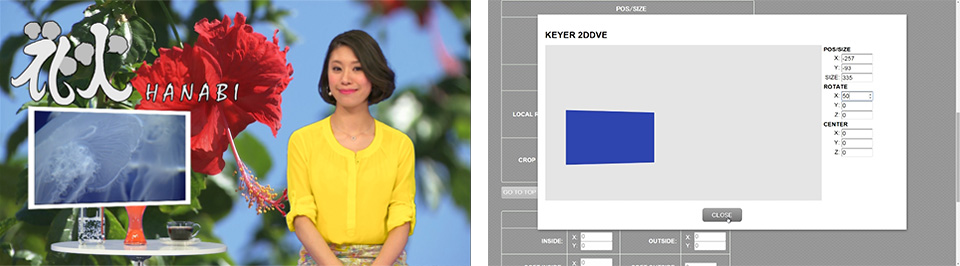
Clearly visible DVE parameter settings on GUI
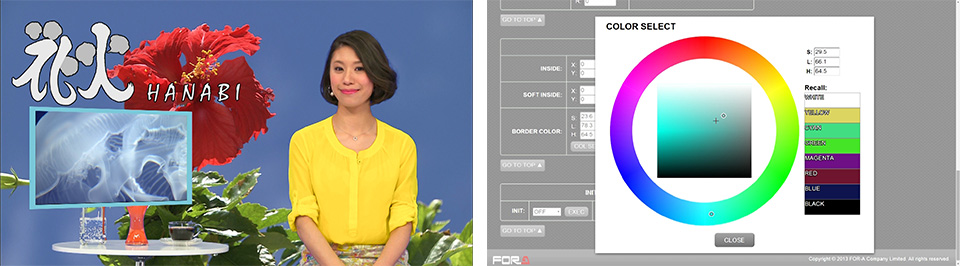
Easily adjust border colors on GUI
Switch source images in one touch in Direct mode
Allows safe switching without operational errors, such as parameter changes.
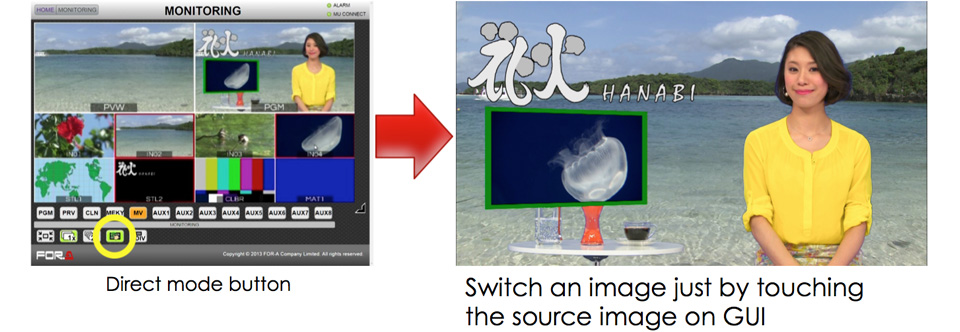
Remote control example using Web GUI
Web GUI allows remote control anywhere, from any location.

Input source names and tally link systems via TSL protocol
Easily control crosspoints, integrate source names and link tallies by integrating MFR Series routing switchers and MV Series multiviewers.